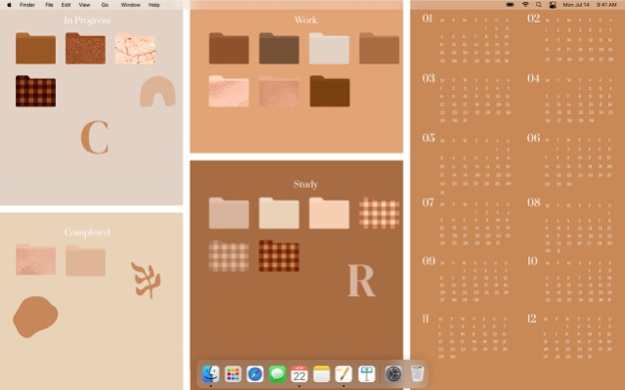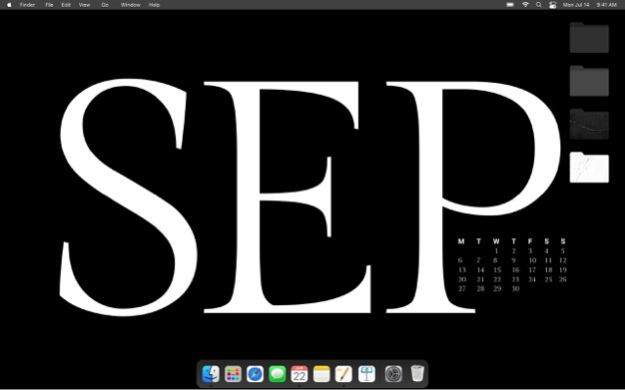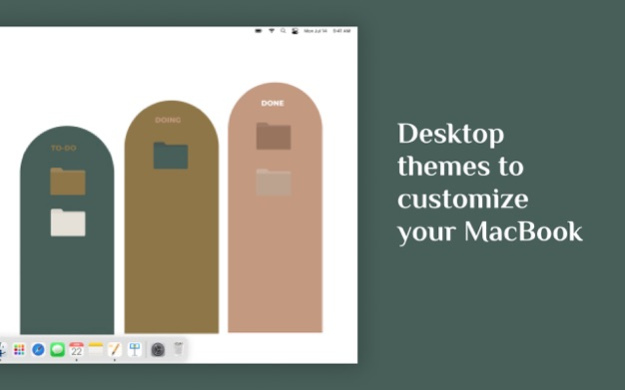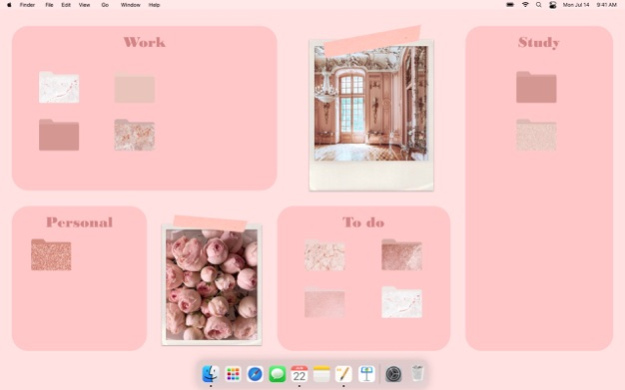StyleKit- Aesthetic Wallpapers 1.2
Free Version
Publisher Description
Customize your device with live wallpapers, minimalist folder icons, calendar organizers, charger animations & more. Download the app to transform your lock screen today.
Switch out your standard blue desktop, PC and Macbook folder icons to a variety of aesthetic colors and themes. Compatible for all your devices, Style Kit will help you get your desktop homescreen organized, free from clutter and aesthetically beautiful.
Works on Macbook and all Dell, Microsoft Surface, Acer, Lenovo laptops and all popular tablets including iPad.
What is included in the Style Kit app?
- 500+ Folder Covers and Folder Icons set in color coordinated themes and palettes.
- 100+ Minimalist Wallpapers made to fit for iPhone, iPad and Macbook or PC. Set all your devices to match each other or set them with similar aesthetics. We give you all the options, you style it your way.
- 100+ Desktop Calendar Wallpaper Themes to choose from. All months from January 2021 to December 2021 are included.
- 50+ Desktop Wallpaper Organizers. Fits for Macbook and iMac without needing to crop.
- 50+ Color Themes and Schemes.
- 52+ Alphabet Letters for Folder Covers.
- All assets provided in high resolution sizes which are designed for all Apple devices, but also compatible with Windows.
- High quality graphics. All uniquely hand drawn. Folder Icons and Covers can be applied universally on any folder.
- Transform your desktop, iPhone, iPad and Mac in 5 minutes. Easy and Fast Installation with quick guide demonstration.
REGULAR UPDATES INCLUDED
What are you waiting for?! Download Style Kit Today and Transform your Desktop Homescreen!
Pricing options:
- You can upgrade to premium access content inside the app. This gives you access to exclusive icons, all custom wallpapers, calendars and themes.
- Payment will be charged to iTunes Account at the confirmation of purchase.Pricing may differ depending on your country and actual charges may be converted to your local currency of residence. The prices are equal to “Apple’s App Store Matrix” which determines the equivalent price in USD.
Social:
Instagram.com/stylekit.app
Twitter.com/stylekitapp
Press: info.stylekit@gmail.com
General Inquiries: info.stylekit@gmail.com
Links to our Terms and Privacy Policy can be found below:
Terms of Service: https://www.stylekit.xyz/terms-of-service/
Privacy Policy: https://www.stylekit.xyz/privacy-policy/
NOTE:
All content, resources and designs contained in the Style Kit application are the sole property of Twinstar Creatives and are protected under copyright and intellectual property laws. Any unauthorized use or breach of our copyright may result in legal consequences.
Dec 1, 2021
Version 1.2
· NEW Themes & Dynamic Wallpapers
We listen to your feedback and constantly work on improving the app and its quality.
About StyleKit- Aesthetic Wallpapers
StyleKit- Aesthetic Wallpapers is a free app for iOS published in the Other list of apps, part of Network & Internet.
The company that develops StyleKit- Aesthetic Wallpapers is Twinstar Creatives. The latest version released by its developer is 1.2.
To install StyleKit- Aesthetic Wallpapers on your iOS device, just click the green Continue To App button above to start the installation process. The app is listed on our website since 2021-12-01 and was downloaded 1 times. We have already checked if the download link is safe, however for your own protection we recommend that you scan the downloaded app with your antivirus. Your antivirus may detect the StyleKit- Aesthetic Wallpapers as malware if the download link is broken.
How to install StyleKit- Aesthetic Wallpapers on your iOS device:
- Click on the Continue To App button on our website. This will redirect you to the App Store.
- Once the StyleKit- Aesthetic Wallpapers is shown in the iTunes listing of your iOS device, you can start its download and installation. Tap on the GET button to the right of the app to start downloading it.
- If you are not logged-in the iOS appstore app, you'll be prompted for your your Apple ID and/or password.
- After StyleKit- Aesthetic Wallpapers is downloaded, you'll see an INSTALL button to the right. Tap on it to start the actual installation of the iOS app.
- Once installation is finished you can tap on the OPEN button to start it. Its icon will also be added to your device home screen.